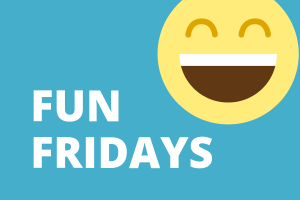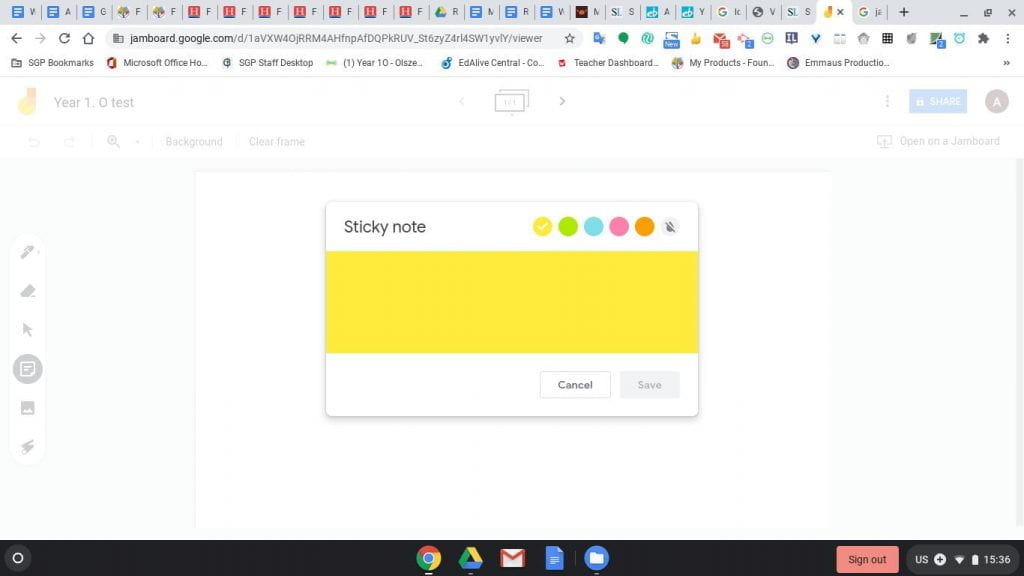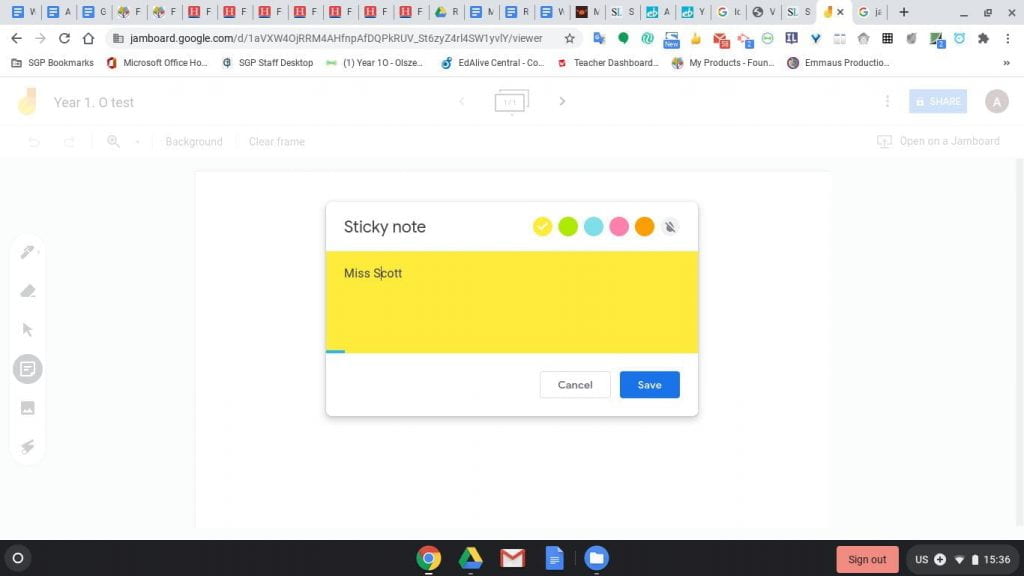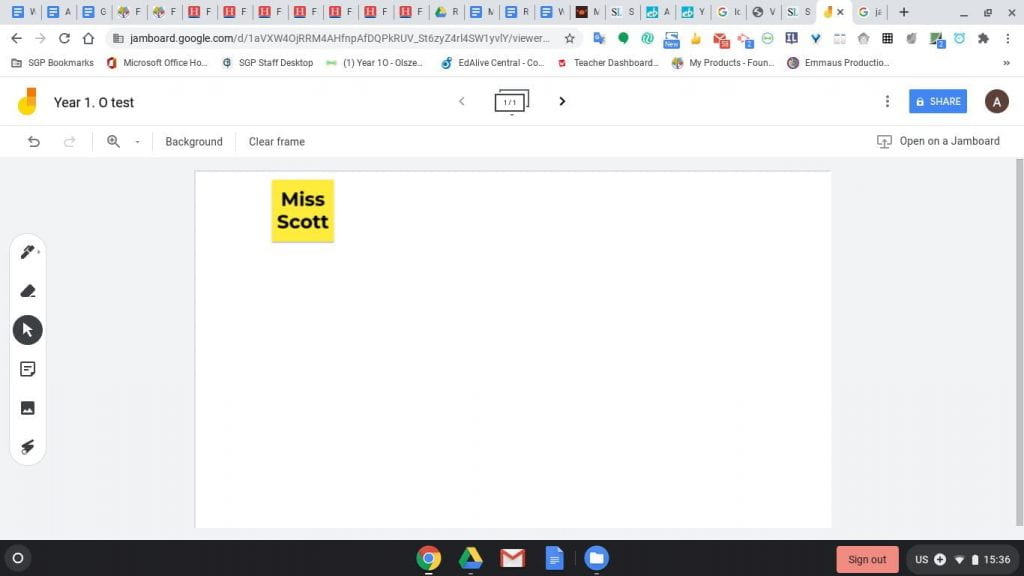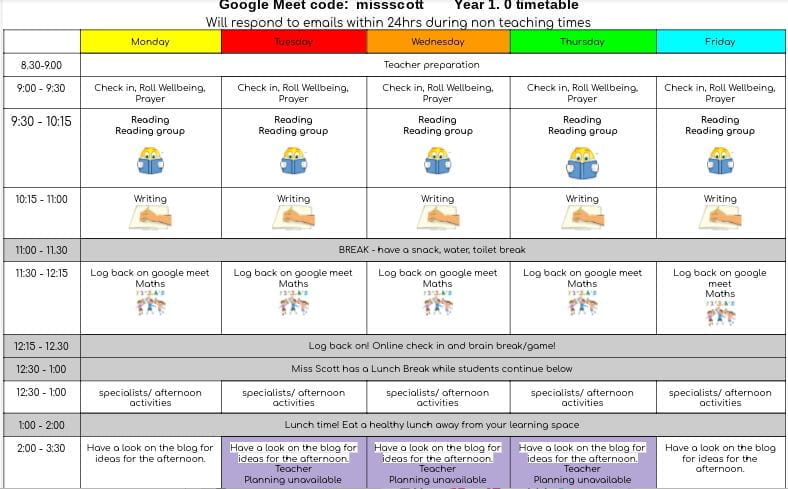Fun Friday mornings
Good morning everyone,
Just an outline of upcoming Fun Friday mornings on 1.0, as I made an error this morning.
31st July – Crazy socks or crazy hair, we can all wear crazy socks or have a crazy hair style and we’ll share just how crazy they are
7th August – Show pet/toy in the morning
14th August – Class picnic morning – brainfood or a small snack to share in a little meal together on screen
Thank you
– Miss Scott –
Jamboard – important
Thank you to the people who have already logged on / downloaded and had a play, for this program to work, we need everyone to be able to access it
REPOST
Hi everyone
Starting next week, we will be using a new program within our lessons.
If you are using an ipad, you will have to download the app “jamboard” its part of the google suite and is an interactive whiteboard where we can make lessons interactive and work is submitted straight to us by the kids.
We will be using this for some activities throughout the week
If you are using a laptop the website is
When we share a link with you it will open up in the app if you have downloaded or on the website if you’re on a laptop
There may be some teething issues with this at the beginning but once we have worked through it, it will be a great resource for us to use for our learning.
You will have to be logged in on the kids google account for this to work for us
Once you have downloaded it, click on this link, have a play and add a sticky note with your name
https://jamboard.google.com/d/1aVXW4OjRRM4AHfnpAfDQPkRUV_St6zyZ4rl4SW1yvlY/edit?usp=sharing
Thank you
– Miss Scott –
Uploading to Seesaw
Just a reminder of how to upload to SEESAW
The more work you upload the better informed we are as teachers to plan and support your student’s learning from home
You can upload photos of a whole days work in 1 post using multiple pages
Can’t wait to see the learning the kids are completing!
– Miss Scott –
Seesaw Learning from Home Information and Codes
Welcome back!
Information
Hello students and families!
I am excited to meet you all this week, many for the first time!
Some things have changed this time around.
Everyday all students are expected to be online at 9am in their uniform for roll call, check in and a fun chat with your teacher.
I can’t wait to see your smiling happy faces ready for our learning.
Remember to set your learning space up and be ready for learning just like you’d be ready for school. Breakfast, make your bed, get dressed, brush your teeth and log on at 9am with pencils, books, water and your device. Once logged on, Kiss Mum or Dad goodbye and we’ll start our learning.
The timetable lets you know what we will do during our day!
The outline of the day will be explained by the teacher daily in the morning and then students follow the timetable to complete their learning which is all found on the blog.
You have already been supplied with the resources you will need and if any others are required we will endeavour for it to be found easily in the home. For example, if you need dice you can find an online dice generator by google searching. If you need counters you could use lego, pasta, pieces of paper, blue tack, buttons, pebbles or stones.
After the mornings google meets, there will be reading groups and timetabled students will stay online with the teacher while others can begin their work.
After reading groups, follow the timetable for activities and times. Log back in at 11.30 for any maths questions you might have and again at 12.15 for check ins and goodbyes for the day.
I will be online and accessible through the google meet, just log back in after reading groups at 10.00 for any assistance.
Your student’s reading time will be the same each week and the expectation is that they are online and ready for reading. These reading times are like a guided reading session at school and are aimed at supporting students at their individual reading and comprehension skills. The activities created by teachers for your students are to be done. Please complete the activity for your child and not that of the others as we want students to see and feel success while learning online and progress at their level.
Your reading group is listed on your timetable.
The google meet code is: missscott
Please click on the link or cut and paste it into a new browser or open up the google meet app.
Please do not enter the meeting until the specified time of 9am.
If there are any technical issues you can complete the IT Parent Support request.
For other queries and concerns you can contact me on ascott@stgeorgepreca.catholic.edu.au and I will respond within 24 hrs.
Please keep in mind that the google meet will be open from 9-12.30 daily and any questions or noise can be heard by those signed in on the meet.
Wushka – 5 new books will be uploaded weekly. Re-reading these books and getting to know the story and questions is a great way to become better readers. Reading any books you have available is fantastic and we would love your support in this to keep students reading and progressing in their learning.
I look forward to seeing your smiling faces and thank you in advance for your support while we all learn together in what is a new and different situation for everyone.
Adelle Scott
Classroom Teacher
Year 1. 0
Timetable
Google meet information
code: missscott
https://meet.google.com/